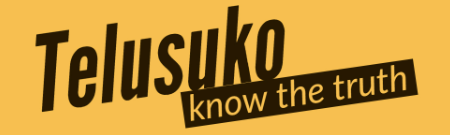Do you have a new phone? It can be an exciting but stressful time as you switch phones and have to back up everything and remember all your account logins. Our Android Authority reviewers have become experts at switching between devices every few weeks without much hassle. Here’s how we do it. Before we start, remember to check out our best phone accessories roundup!
Things to do before switching phones:
– Make sure you’ve backed up all your important data, contacts, photos, and files.
– Ensure both your old and new phones are fully charged and ready to go.
– Use Wi-Fi to do the data transfer to avoid using carrier or network data.
– Avoid wiping your old phone for as long as you can, as some apps might need the old device to be unpaired before authorizing the new device.
– Install backup apps such as Google Drive to backup files and Google Photos to backup photos and videos.
How to transfer data from one phone to another:
– Use Android’s built-in backup and restore feature by enabling Backup by Google One in the Settings app.
– Manually transfer files between smartphones using a cable.
– Use ADB backup for a more advanced, developer-oriented backup option.
How to transfer apps from one Android to another:
– For pre-installed apps, restoring from previous backups is the best option.