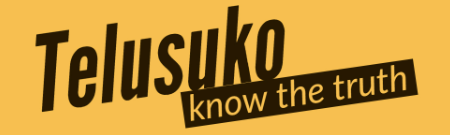The Google Pixel 9 introduces a new feature called Adaptive Touch that is automatically enabled. This feature adjusts the touch sensitivity of the Pixel 9 based on different factors such as wet fingers or the use of a screen protector. This feature was not mentioned during the Made by Google keynote, but it was discovered after the phones were released.
To enable Adaptive Touch, go to Settings > Display > Touch sensitivity. The feature will automatically adjust the touch sensitivity based on your environment, activities, and the presence of a screen protector. Wet fingers have been confirmed as a factor that impacts touch sensitivity, with the Pixel 9 performing better with wet fingers compared to the Pixel 8 Pro.
Adaptive Touch is enabled by default on the Pixel 9, but can be toggled off in Settings > Display > Touch sensitivity. If you have any issues with touch sensitivity on your Pixel 9, you can access the new Touch diagnostics troubleshooting menu under Settings > Display. Share your experiences with the Pixel 9’s touch sensitivity compared to other devices you have used!