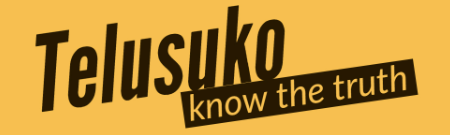The Samsung Galaxy S23 FE retains many of the top features of the Galaxy S23 while significantly reducing the price. It is an excellent phone right out of the box, but there are several Android apps that can enhance the user experience. Whether you have already pre-ordered the S23 FE or are simply curious, we have selected five apps that are worth downloading and setting up from day one for Galaxy S23 FE owners.
The Samsung Galaxy S23 FE is slightly larger than the S23 and has a good-sized battery. It is competitively priced and offers more than just a Fan Edition. This phone is not just a scaled-down version of the S23; it is a fourth variant in the line. With a 6.4-inch display, it is larger than the S23 but smaller than the S23 Plus. Powered by the Snapdragon 8 Gen 1, it offers minimal compromises compared to the S23, while providing decent cost savings.
Now let’s highlight five apps that we believe are worth downloading, and then we’ll provide some insights into other apps you might find interesting to explore.
1. Good Lock (Free): This app from the Samsung Store allows you to download modules to customize your device. It offers features like a Camera assistant, unique clock faces, and tools to customize your app drawer size, fonts, and text. It also includes Lockstar, which allows you to personalize your lock screen.
2. Google One (Subscription required): A Google One subscription is highly recommended for smartphone owners, especially those with great cameras and limited storage. Subscriptions start at $1.99 per month for 100GB and go up to 5TB for $24.99 per month. The app serves as a tool to manage your Google One subscription efficiently.
3. Microsoft Swiftkey: While Samsung’s default keyboard is decent, Swiftkey provides a powerful and highly customizable alternative. It offers a great predictive engine, SwiftKey Flow support for gesture typing, emoji and GIF search, a theme engine, and support for over 700 languages. It is a better option for those who want more features and easier mastery compared to Samsung’s default keyboard.
4. Google Opinions Rewards (Free): This app allows you to earn Google Pay credits by completing surveys. These credits can be used to purchase premium apps, make in-app purchases, or pay for your Google One storage. It’s an easy way to earn Play Store credit and even submit receipts to earn additional credits.
5. Amazon Kindle (Free with in-app purchases): If you love reading and want to carry your books everywhere, the Kindle app is perfect for you. It provides access to millions of books, newspapers, magazines, and more. With Kindle’s Whispersync technology, you can seamlessly continue reading from where you left off on your phone to another device, like a Kindle e-reader.
While the above apps are among the best for the Samsung Galaxy S23 FE, there are many more worth exploring. We recommend checking out note-taking apps like Google Keep, music streaming apps like Spotify, podcast apps like Pocket Casts, and streaming apps like Netflix and Hulu. Additionally, there are plenty of great Android games available like Minecraft and Call of Duty: Mobile. For more suggestions, you can refer to our guides on the best new Android apps and the best free Android apps. Feel free to leave your comments and suggestions below.