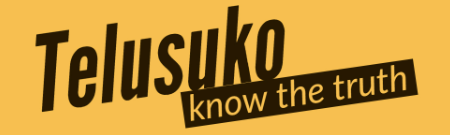Edgar Cervantes / Android Authority
TL;DR
- Affected accounts can’t manually advance video playback.
- Logging out or using incognito mode offers a temporary fix.
- The root cause may be tied to experimental YouTube flags.
YouTube has grown beyond being just a source of entertainment. Whether you use it for news, recipes, or DIY projects, it’s a valuable resource for many users. However, some viewers are currently facing a perplexing bug that prevents them from skipping ahead in videos, highlighting how reliant we can become on such platforms.
Users have reported this issue on Reddit, describing a situation where attempting to skip ahead in a video causes it to rewind to the beginning instead. Hovering over the timeline displays a strange “-NaN:NaN” label instead of the actual position.
Early observations suggest that this issue is linked to specific accounts, and logging out or using incognito mode temporarily resolves it. However, upon relogging into the affected account, the “-NaN:NaN” problem returns.
A potential solution proposed by Miidoriin involves modifying uBlock Origin config settings to address the YouTube playback issue:
Code
youtube.com##+js(set, yt.config_.EXPERIMENT_FLAGS.enable_gameplay, false)
youtube.com##+js(set, yt.config_.EXPERIMENT_FLAGS.enable_playables_deeplink, false)
youtube.com##+js(set, yt.config_.EXPERIMENT_FLAGS.kevlar_disable_preemptive_player_reset, false)
While we don’t endorse using such software to block YouTube ads, the targeted approach of disabling specific flags to prevent YouTube playback issues seems reasonable.
This fix points towards potential issues with new YouTube features being tested. The reliance on specific flags for this behavior could explain why it’s affecting certain accounts. We have contacted Google for clarification and will update this post with more information as it becomes available.